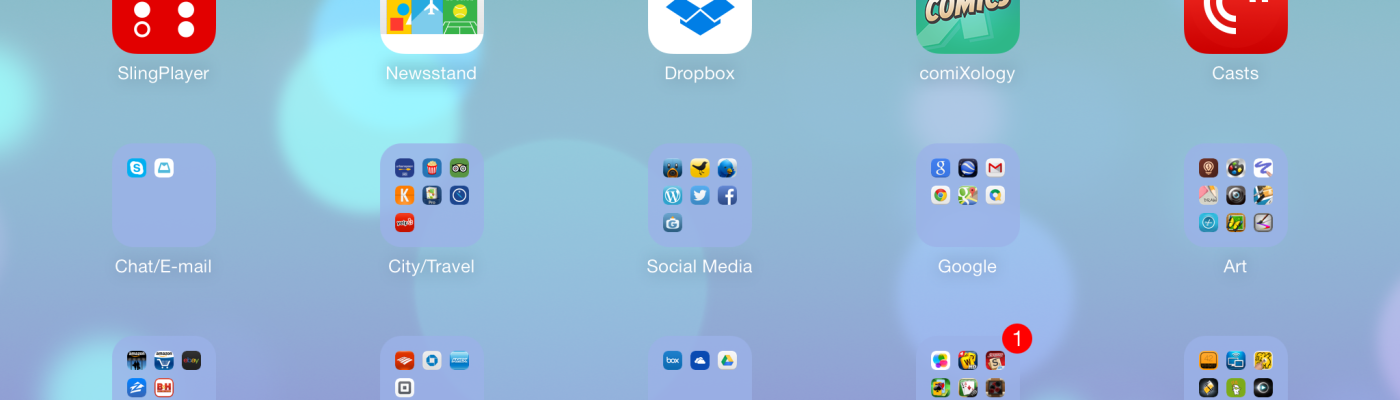After my last post — a review of the app I use for podcasts — I’ve been getting a lot of questions about the other third party apps I use. Here are some of the ones I’ve been using almost daily for a while now:
For reading/marking up PDFs: Goodreader
I bought the iPad 1 the day it came out on April 3, 2010. It was “pilot season” (my day job is a TV writer) which meant I’d be reading a lot of scripts, and the iPad — despite its initial limitations — looked like a great PDF reader. And it was. What it wasn’t: A great PDF editor. It took several months before anyone came out with a user-friendly way to annotate a PDF on the iPad (i.e. make notes directly on the document, highlight sections, etc.). When Goodreader first came out, I tried it and found that it offered excellent PDF management features, but it’s annotation features were a second-thought. A competing app, iAnnotate, excelled where Goodreader didn’t, and it was my go-to PDF program for a while. As of this writing, Goodreader and iAnnotate now offer nearly identical annotating experiences, with Goodreader still having the edge with it comes to file management, hence it’s become my current default.
For Twitter: Tweetbot
Tweetbot won me over with a single feature that I couldn’t find anywhere else: the ability to “mute” specific tweeters and hashtags without having to actually unfollow anyone. I really don’t like to unfollow people, but I also hate to see my Twitter timeline dominated too much by one person or topic. If someone feels the need to do a marathon live tweeting session of the entire 3rd season of Game of Thrones (which I haven’t seen), I can either “mute” that one person for a set period of time or I can mute “#GameOfThronesMarathon” until it’s over. I also like to use the mute button to punish people abusing the medium in other ways — like allowing bots to tweet from their account (I’m looking at you, people who let Foursquare auto-tweet for you). First offense gets you muted for 24 hours. Second offense for a week. Third offense for a month.
Note: Although Tweetbot 3 is out, I still use Tweetbot 2. Why? Because Tweetbot 3 was a paid upgrade and Tweetbot 2 still works great for my needs.
For news aggregation – Pulse and Zite
On my iPhone I mostly use Pulse and on my iPad I mostly use Zite. Pulse went through some growing pains after LinkedIn bought the platform and did a major overhaul, but they’ve recently gotten a lot of the bugs out. I like how Pulse allows me to easily see the most recent headlines from the publications I read most. Zite, on the other hand, is designed to “guess” what you might want to read, regardless of source. You could, technically, use it to only check the publications regularly read, but that would be a waste of its algorithms. How good is it at guessing what I want to read? At first, not great. But it gets better over time. Since I’ve been using it, I’ve been exposed to many cool sites & news outlets I never knew existed.
For a lot of things – Evernote
I currently work on a legal TV show, so I spend a lot of time surfing the web, looking for real-like legal stories that could be adapted to our show. Whenever I’m on my Mac and see an article of interest, I use the Evernote webclipper (a browser plug-in) to send the content of said article to the Evernote app on my iPhone and iPad. Easy-peasy. I also use Evernote to organize all my notes and other content (photos, PDFs, etc.) for specific episodes I’m working on. It’s a very powerful productivity program and I’m barely touching the surface of its usefulness. If you work in a “project-based” environment, definitely give Evernote a try.